Install Guide
Local Installation
Rogue Boss is an application that opens a web server that takes in HTTP requests to “attack” the Boss. This can be used for different users in a community to have a fun, simple, and interactive game.
Running the application
Rogue Boss is powered by Java, and is required in order to run Rogue Boss. Rogue Boss is specifically built using Java 17, so you will need to install Java 17 or higher to run.
Check Java installation
To check your version of Java, enter the following command in your terminal:
java --version
If your Java version says 17 as the major release version, then you should be able to run the application. An example from OpenJDK is provided below:
openjdk 17.0.8 2024-01-14
OpenJDK Runtime Environment (build 17.0.8+10)
OpenJDK 64-Bit Server VM (build 17.0.8+10, mixed mode, sharing)
Download Latest Release
Once you have verified your installation of Java, download the latest jar file from the releases page.
When the latest jar file is downloaded, simply open a terminal in the directory that contains the jar file and run the following command:
java -jar rogue-1.0.0.jar
Note: You will need to replace the rogue-1.0.0.jar with the name of the jar file in the latest release. It should be in a similar format to this.
Spring will launch and begin to run the application on port 8081. You will also see the graphical user interface appear.
Functionally testing the application
With the application running on your local machine. You can functionally test the endpoint. If you have curl installed, you can use the following command:
curl --location 'http://localhost:8081/rb' \
--header 'Content-Type: application/json' \
--data '{
"id": "123",
"name": "Ant",
"type": "EARTH",
"model": "ANT",
"weapon": 1,
"powerUp": 1,
"exp": 1
}'
When this command is executed, you will get a JSON payload back detailing the Rogue Boss event. The event will get sent to the event queue and will be processed on the graphical user interface to provide a visual animation.
Data for the boss will be stored in Documents/narlock/RogueBoss/boss.json. This file will persist the data of the Rogue Boss application when it is stopped and restarted.